Published
- 4 min read
Top React Libraries for Developers in 2025
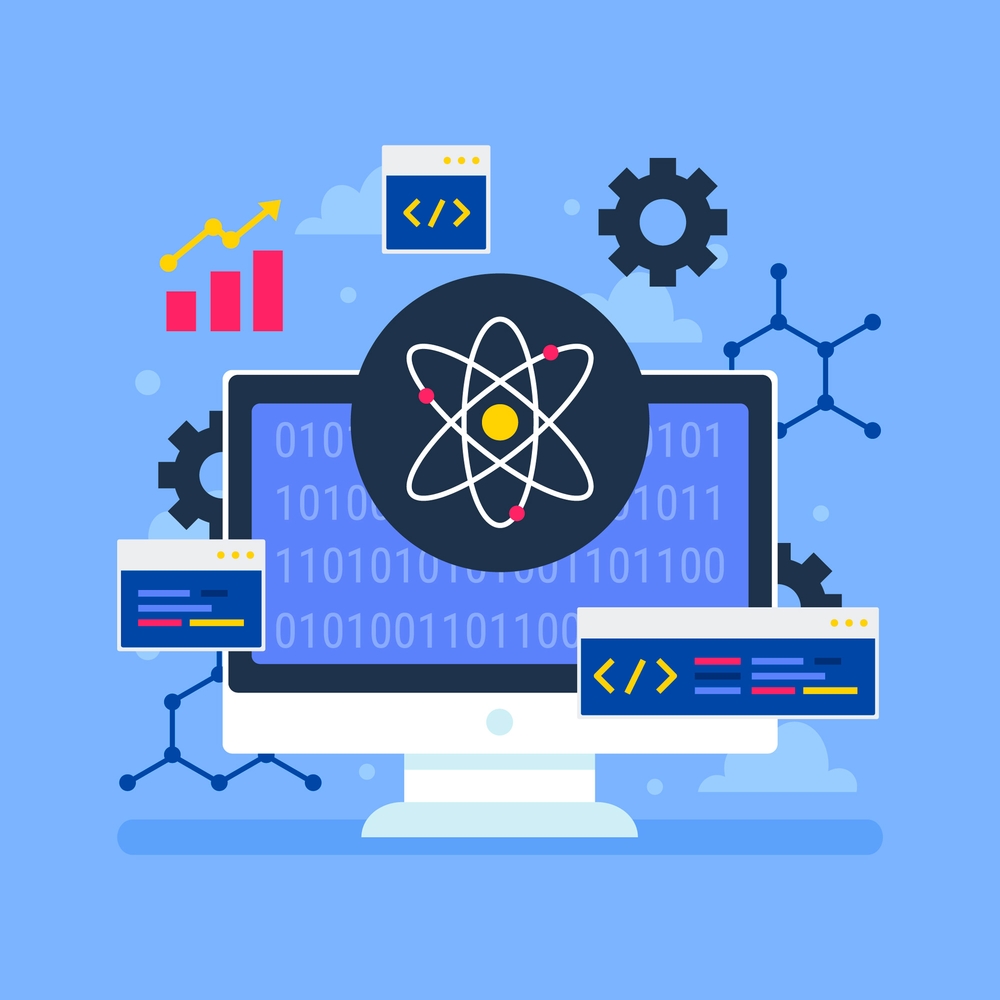
React is a very popular tool to make websites and apps. In 2025, there are many libraries that can help developers build great projects easily. I’m learning React too, and I tried using some of these libraries to see how they work.
1. React Query
If your app gets data from a server, managing that data can be hard. React Query makes this job simple. It takes care of caching and updating data automatically.
Why it’s good:
When I made a project to show user profiles, I didn’t have to write much code for loading or errors. React Query did all the hard work for me.
Where to use it:
It’s great for apps like dashboards or online shopping websites.
2. Tailwind CSS
Tailwind CSS is a cool way to style your app without writing a lot of CSS. You can just use small classes in your JSX to design your website.
Why I like it:
I used Tailwind for my portfolio website, and it was so easy to make it look professional and responsive.
Where to use it:
Use it in projects where you want the design to look good quickly.
3. Redux Toolkit
Managing app data can feel difficult, but Redux Toolkit makes it simple and clean. It reduces unnecessary code and helps you manage your app’s state better.
Why I found it helpful:
I used it for a group project where we managed user login data. It made the app’s code neat and easy to understand.
Where to use it:
For apps with many components that share data.
4. React Hook Form
Forms are needed in almost every app, but they can be hard to manage. React Hook Form makes creating and handling forms much easier.
Why it’s useful:
I used it for a registration form in a school project. It made validation and submitting forms very smooth.
Where to use it:
For apps with forms, like login pages or checkout pages.
5. Chakra UI
Chakra UI gives you pre-designed buttons, modals, and other components. It saves a lot of time and makes your app look professional.
Why I like it:
I used it for a college project. It saved me time because I didn’t have to design anything from scratch.
Where you can use it:
When you want a good-looking app quickly and don’t want to spend much time on design.
6. Recharts
Recharts is used for making graphs and charts. It’s easy and great for showing data visually.
Why I like it:
I made a sales chart with it, and it looked professional, even though I’m not good at design!
Where you can use it:
In apps that show data, like dashboards or reports.
7. Zustand
Zustand is a small and simple tool for managing app data. If Redux feels too complicated, try Zustand.
Why I like it:
I used it for a weather app, and it was very easy to set up and use.
Where you can use it:
We can build small apps.
8. React Testing Library
This library is used to check if everything is okay in our app and if the app is working well.
Why I like it:
I used it to test a form in my app, and it helped me find and fix bugs easily.
Where you can use it:
When you want to check if your app is working properly before launching it.
9. React DND
React DND lets you add drag-and-drop features to your app. It makes your app more fun and interactive for users.
Why I like it:
I used it in a to-do app, where users could drag tasks around. It made the app look cool and modern.
Where you can use it:
It’s good for apps like kanban boards (like Trello) or apps with file upload features.
Conclusion
These are some of the React libraries I tried, and I really liked them. For example, React Query makes data handling simple, and Tailwind CSS makes designs look good quickly. I also liked Redux Toolkit for managing data and React Hook Form for handling forms easily.
When I used these libraries, I felt more confident because they saved me time and made my projects look better. Even though I’m still learning React, they helped me a lot. If you are new to React, you should try these libraries in your projects to make your learning journey easier and more fun!
