Published
- 2 min read
Understanding location.reload(true) with Real-World
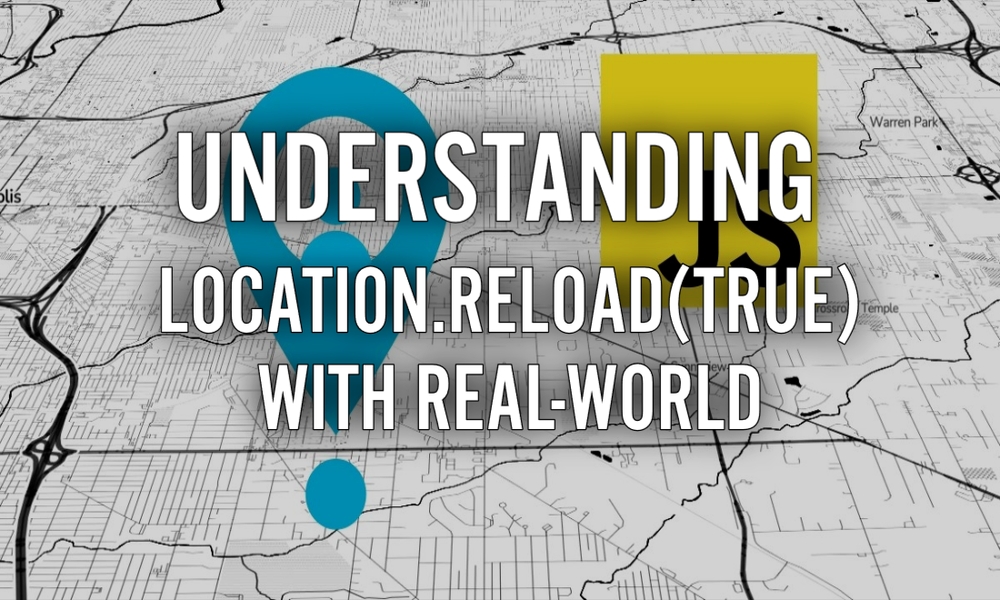
Understanding JavaScript’s location.reload(true)
JavaScript has many useful methods, and location.reload() is one of them. This method reloads the current webpage, and there’s a twist: you can add a parameter to control how it works. Let’s break it down simply.
What Does location.reload() Do?
When you use location.reload(), the browser reloads the page, just like pressing the refresh button. It’s great for updating data, resetting the user interface, or fixing glitches.
Here’s the basic syntax:
location.reload()But there’s more. You can add a parameter like this:
location.reload(true)What Does location.reload(true) Mean?
The true parameter tells the browser to do a “force reload.” This skips the cache and fetches a fresh copy of the page directly from the server.
Here’s the difference:
- Without Parameters (
location.reload()): The browser might reload the page from its cache. Cached data is faster but might be outdated. - With
trueParameter (location.reload(true)): Forces the browser to ignore the cache and load the latest version from the server.
Note: Modern browsers don’t support the true parameter anymore. They reload pages smartly and manage caching automatically. However, it’s helpful to understand this concept when working with older code.
Example: Reloading a Page
Imagine you have a weather app. Clicking a button reloads the page to get updated weather data.
<h1>Weather App</h1>
<p id="weather">Sunny, 25°C</p>
<button id="reload-btn">Reload Weather</button>
<script>
document.getElementById('reload-btn').addEventListener('click', function () {
location.reload()
})
</script>A Better Way: Fetch New Data Without Reloading
Instead of reloading the whole page, modern apps often use APIs to fetch and update data dynamically. Here’s how you could fetch new weather data without reloading:
document.getElementById('reload-btn').addEventListener('click', function () {
fetch('https://api.example.com/weather')
.then((response) => response.json())
.then((data) => {
document.getElementById('weather').textContent = `${data.weather}, ${data.temperature}°C`
})
})This approach updates the weather info without disrupting the page, improving user experience.
When Should You Reload a Page?
Although full-page reloads are less common today, there are still cases where they make sense:
- Refreshing Dynamic Data: For real-time updates, like stock prices or sports scores.
- Resetting UI State: To fix glitches or reset complex interfaces during testing.
- Error Recovery: To recover from unexpected errors or crashes.
Key Takeaways
- Use
location.reload()to refresh the current webpage. - The
trueparameter (e.g.,location.reload(true)) forces a server reload but is no longer supported by modern browsers. - Instead of full reloads, use APIs like
fetch()for smoother updates.
Understanding this method helps you manage updates in web apps efficiently, whether you’re refreshing the page or fetching data dynamically.
