Published
- 16 min read
Image to AI Text Prompt
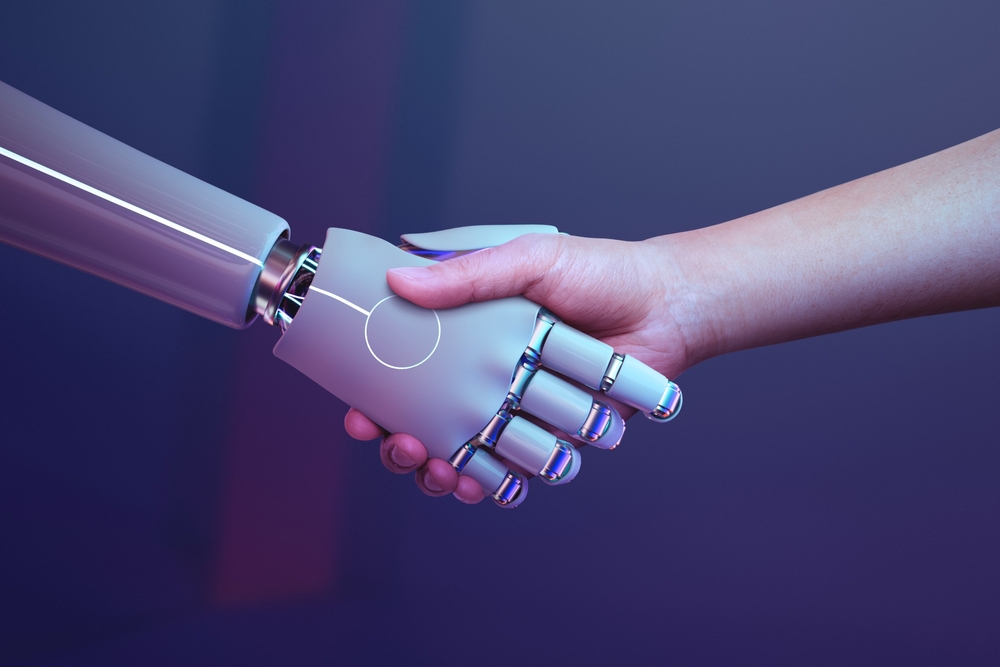
Transforming Visual Inspiration into Compelling AI Descriptions
In today’s fast‐paced creative world, the ability to convert visual ideas into descriptive text has never been more valuable. Whether you’re an artist, marketer, or just someone curious about the intersection of images and artificial intelligence, you’ve likely noticed how text prompts now drive many of the AI art generators, from Midjourney and DALL‑E to Stable Diffusion. Yet, what happens when your inspiration starts with a striking image rather than a phrase? Enter the realm of “image to AI text prompt” generators—a class of tools designed to analyze your images and convert them into detailed, descriptive prompts that can unlock a new level of creativity.
I’ve personally spent countless hours exploring different AI tools, and over time I discovered that bridging the gap between what you see and what you want to create is an art form in itself. In this post, I’ll share my journey, insights, and practical tips on how to effectively transform images into text prompts that fuel AI creativity. We’ll explore the underlying technology, discuss some of the most useful tools on the market, and take a deep dive into best practices and future prospects—all while keeping things conversational, authentic, and approachable.
What Does “Image to AI Text Prompt” Mean?
At its core, converting an image to an AI text prompt involves generating a written description from a visual input. This description isn’t just a caption—it’s a detailed, often richly nuanced narrative that captures not only the visible elements of an image but also its mood, style, and underlying context. These text prompts are then used to guide AI image generators in recreating, modifying, or even entirely reimagining visuals.
For example, you might have a photograph of a bustling city street at dusk. Rather than manually describing every element, an image-to-text prompt generator will analyze that picture and produce a comprehensive text description. The resulting prompt might include details about the interplay of neon lights, reflective puddles, the diverse crowd, and the atmospheric twilight. This prompt can then be fed into an AI image generator to produce new art that is stylistically or thematically related to the original photograph.
This process is transformative because it allows creators to bridge the visual and textual worlds. By harnessing the power of natural language, we can instruct AI in ways that are both precise and evocative. Tools in this space have evolved rapidly, and as they do, they democratize the creative process—allowing anyone with an inspiring image to generate text prompts that spark further innovation.
The Technology Behind Image-to-Text Prompts
To appreciate how image-to-text prompt generators work, it’s useful to understand some of the underlying technologies. At the heart of many of these tools lies a combination of computer vision techniques and advanced language models.
Computer Vision and OCR
One of the earliest approaches to converting visual data into text is Optical Character Recognition (OCR). However, modern image-to-text generators go far beyond simply reading printed text from an image. They employ sophisticated algorithms that analyze the entire image, recognize objects, textures, colors, and even infer context.
For example, advanced models might use techniques similar to those found in CLIP (Contrastive Language-Image Pre-training). CLIP aligns images and text in a shared latent space, meaning it can “understand” an image in terms of the words that best describe it. When you upload an image, the model processes visual cues, and its internal representations—often informed by millions of images and captions—enable it to generate a detailed textual description.
Deep Neural Networks and Multimodal Learning
Recent advances in multimodal learning have pushed the boundaries of what image-to-text tools can achieve. Models like GPT-4o (a multimodal version of GPT-4) can now process both images and text simultaneously. Although these models are typically known for generating text responses based on textual inputs, their ability to “see” images means that they can provide descriptions that are rich in detail and context.
The process involves first encoding the image into a series of tokens or feature vectors, then translating these features into coherent natural language. In some cases, developers employ “soft prompting” or gradient-based methods to refine the textual output, ensuring that the generated description is not only accurate but also stylistically engaging.
Training Data and Model Fine-Tuning
Another critical component is the dataset on which these models are trained. Modern image-to-text generators benefit from massive datasets containing millions of images paired with detailed captions. This diverse training enables the models to generate descriptions that cover a wide range of styles and subjects—from gritty street photography to abstract digital art.
For instance, some tools have been specifically optimized for artistic prompts. They can pick up on subtle stylistic elements like “chaotic brushstrokes” or “vivid, surreal colors,” which are crucial for creators who want to generate art with a particular mood or technique in mind.
Tools and Platforms for Converting Images to Text Prompts
Over the past few years, several platforms have emerged that specialize in converting images to AI text prompts. Each tool offers its own set of features and capabilities, and choosing the right one often depends on your specific needs and creative workflow. Here are some of the most notable ones:
1. WritingMate.ai and ChatLabs
WritingMate.ai provides an intuitive interface for converting images into detailed text prompts. It’s designed to be user-friendly, allowing you to simply upload an image and receive a creative prompt in seconds. I’ve found this tool particularly helpful when brainstorming ideas for AI-generated art. The prompt generated often includes not just the basic elements of the image but also imaginative descriptors that can spark further creativity.
2. DocsBot AI
DocsBot AI offers an “Image to Prompt Generator” that’s optimized for use with popular models like Midjourney, DALL‑E, and Stable Diffusion. The tool emphasizes accuracy and allows for some customization with optional instructions. This means you can guide the generator to focus on certain aspects of the image—for example, the color palette or the composition details—before generating the final prompt.
3. GoEnhance AI
GoEnhance AI features a free image-to-prompt tool that emphasizes speed and simplicity. Its interface is designed to allow you to drag and drop your image, select your settings, and then generate a detailed prompt. I’ve used GoEnhance when I needed quick inspiration for my creative projects; its output is often a blend of precise descriptions and creative flourishes that make the generated prompt both practical and inspiring.
4. ImagePrompt.org
Another popular option is ImagePrompt.org, which focuses on converting images into descriptive prompts that can then be refined for further use. This tool is particularly popular among AI artists and designers who want to replicate a certain aesthetic or derive new ideas from existing visuals. Its ease of use and free accessibility make it a valuable resource for both beginners and experienced creators.
Each of these platforms brings its own strengths to the table. Whether you need a tool that provides highly detailed descriptions for nuanced art styles or something that delivers quick, simple prompts for everyday use, there’s likely an option that suits your workflow.
How to Use an Image-to-Text Prompt Generator: A Step-by-Step Guide
If you’re new to the concept of converting images to text prompts, here’s a step-by-step guide based on my own experiences:
Step 1: Choose the Right Image
Start with an image that inspires you. It could be a photograph, a piece of digital art, or even a scanned sketch. The key is to select an image that has clear visual elements and an engaging composition. For example, a dynamic street scene with rich colors and textures often yields better prompts than a blurry or overly abstract image.
Step 2: Upload the Image
Navigate to your chosen tool (e.g., WritingMate.ai, DocsBot AI, or GoEnhance AI). Most platforms allow you to simply drag and drop the image into the interface. Make sure your image meets the required format and size guidelines—typically JPG, PNG, or WEBP files up to a few megabytes.
Step 3: Provide Optional Instructions
Many of these tools let you add optional instructions. This is your chance to guide the generator on what aspects to emphasize. For instance, if you’re particularly interested in the color scheme or texture, you might input a note like, “Focus on the vivid color contrast and intricate brushwork.” Although not mandatory, this extra detail can often refine the resulting prompt.
Step 4: Generate the Prompt
Click the “Generate” button and let the AI work its magic. Depending on the tool and the complexity of the image, it might take a few seconds to a minute. The AI will analyze the image and produce a text prompt that describes the scene in detail.
Step 5: Review and Refine
Once you receive the generated prompt, take some time to review it. Does it capture the essence of the image? Are there details that resonate with your creative vision? In many cases, the output is excellent as a starting point but might benefit from minor tweaks. Don’t hesitate to edit the prompt manually to add missing elements or remove redundancies.
Step 6: Use the Prompt in Your Creative Workflow
Now that you have a refined text prompt, you can use it in various applications. Feed it into an AI art generator like Midjourney or Stable Diffusion to create new artwork, or use it as inspiration for your own creative projects. The beauty of these prompts is that they act as a bridge—translating visual cues into descriptive language that fuels further creativity.
Step 7: Experiment and Iterate
The process is iterative. Try generating prompts from different images, experiment with optional instructions, and see how subtle changes affect the output. Over time, you’ll develop a better intuition for what works best and how to craft your own custom prompts if needed.
Best Practices for Crafting Effective Prompts
While using an image-to-text prompt generator can simplify the creative process, there are a few best practices I’ve learned along the way that can help you get the most out of these tools:
Be Specific but Flexible
A good prompt balances specificity with creative openness. The generated description should include clear details about the image—such as color, composition, and mood—but also leave room for artistic interpretation. For instance, instead of a generic “a forest,” aim for “a misty forest bathed in early morning light with dew on the leaves.” This detailed description provides enough context for AI generators to work with while still inviting creative variations.
Use Natural Language
Avoid stuffing your prompts with technical jargon or repetitive keywords. Use natural, conversational language that captures the essence of the image. Think of it as telling a friend about the picture you just saw, rather than listing out every detail in bullet points. This approach not only makes the prompt more readable but also tends to produce richer, more nuanced outputs.
Leverage Optional Parameters
Some advanced tools allow you to include optional parameters or instructions. Use these wisely to emphasize certain elements of the image. For example, if the texture is crucial, you might add a note like “emphasize the rough, tactile quality of the brushstrokes.” However, be careful not to overload the prompt with too many directives—a balanced approach is best.
Iterate and Refine
Rarely will your first generated prompt be perfect. Treat each output as a draft that you can build upon. Experiment with different images and optional instructions to see how small changes can produce significantly different descriptions. This iterative process is key to mastering the art of prompt creation.
Understand the Limitations
While these generators are powerful, they’re not infallible. The quality of the output depends on the clarity of the input image and the sophistication of the underlying model. Sometimes the generated prompt might miss subtle elements or include extraneous details. Recognize these limitations and be prepared to refine the prompt manually when necessary.
Real-World Applications and Personal Experiences
I’ve had the opportunity to experiment with various image-to-text prompt generators over the past few years. One project that stands out was when I was working on a digital art series inspired by street photography. I started with a series of urban images captured on a rainy evening—each picture told a story with its reflections, blurred lights, and dramatic shadows.
Using a tool like DocsBot AI, I uploaded these images and received detailed prompts that described not only the visual elements but also hinted at the underlying mood. One prompt, for example, read: “A bustling urban street drenched in rain, neon reflections dancing on wet pavement, and silhouettes of passersby blurred by the movement.” This output was not only technically accurate but also evocative enough to serve as a foundation for new creative experiments.
In another instance, I used the GoEnhance AI tool to transform a vibrant, abstract painting into a text prompt. The tool generated a description that mentioned the chaotic interplay of colors and textures, the dynamic brushwork, and the surreal, dreamlike atmosphere. I then fed that prompt into an AI image generator to create a series of reinterpretations of the original painting. The results were astonishing—each generated image captured a different facet of the original’s energy, yet retained its distinctive abstract quality.
These experiences underscore the versatility and creative potential of image-to-text prompt generators. They not only streamline the creative process but also open up new avenues for exploration. By converting visual data into descriptive language, we can easily share ideas, iterate on concepts, and collaborate with others who might interpret the same image in a completely different, yet equally valid, way.
Challenges and Limitations
Despite their many advantages, image-to-text prompt generators are not without challenges. One common issue is the variability in output quality. Depending on the complexity of the image and the sophistication of the underlying model, the generated prompt may sometimes be too generic or miss critical details. I’ve encountered instances where the tool focused primarily on obvious elements like “blue sky” or “green trees,” while overlooking subtler aspects such as texture or mood.
Another limitation is the dependency on the quality of the input image. Low-resolution or poorly lit images can lead to less accurate descriptions. In such cases, it may be necessary to manually adjust the image or choose a different one to achieve a better result.
Additionally, while many tools offer optional instructions to refine the output, the process of fine-tuning these instructions can be a bit of trial and error. There’s no one-size-fits-all formula, and what works perfectly for one image might not work at all for another. Over time, though, you develop an intuition for how to balance detail with creative openness—a skill that can significantly enhance your creative workflow.
Moreover, some advanced features—such as generating prompts that include specific stylistic or technical details—may require a deeper understanding of the underlying AI model. For creators who are new to the field, this can be a steep learning curve. However, with online tutorials, community forums, and plenty of practice, even beginners can start to master these techniques.
Future Developments in Image-to-Text Prompting
Looking ahead, the future of image-to-text prompt generation is incredibly exciting. As AI models continue to improve in both their visual recognition and language processing capabilities, we can expect these tools to become even more powerful and precise.
One promising direction is the integration of multimodal models like GPT‑4o, which can handle both image and text inputs seamlessly. This would allow for even richer descriptions that capture not only the visual elements but also the contextual and emotional nuances of an image. Imagine a tool that can provide a detailed narrative of a scene, including historical context, cultural references, and even potential artistic influences—all generated in real time.
Another area of development is the refinement of user interfaces. As more people begin to rely on these tools, developers are likely to focus on creating more intuitive, user-friendly experiences that require minimal manual intervention. This could include features like real‑time prompt adjustment, interactive editing of generated prompts, and even voice‑activated commands for hands‑free operation.
Furthermore, the integration of these tools with other creative software is on the horizon. Whether it’s incorporating image-to-text prompt generators into digital art programs, design suites, or even social media management tools, the ability to quickly generate descriptive text from images could become a standard part of the creative toolkit.
There’s also potential for these tools to be used in entirely new applications. For instance, in education, they could help students develop their descriptive writing skills by providing detailed analyses of artworks or historical photographs. In marketing, they could streamline the content creation process by automatically generating engaging descriptions for visual assets. And in the realm of augmented reality, image-to-text prompt generators might one day enable real‑time contextual overlays, where your device not only recognizes what it sees but also provides dynamic, informative text about the environment.
Conclusion
Converting an image to an AI text prompt is a powerful and transformative process. It bridges the gap between the visual and the verbal, enabling creators to harness the full potential of AI-driven content generation. Throughout this post, I’ve shared my experiences, the technology behind the process, the tools available on the market, and best practices for generating detailed, evocative prompts.
From using user-friendly tools like WritingMate.ai and DocsBot AI to exploring advanced options such as GoEnhance and ImagePrompt.org, there’s a wealth of resources available to help you turn your visual inspirations into rich, descriptive text. While challenges remain—such as ensuring output accuracy and dealing with variable image quality—the future of this technology is bright, with multimodal models and enhanced user interfaces paving the way for even more sophisticated applications.
I encourage you to experiment with these tools. Start by selecting an image that inspires you, upload it to one of these platforms, and see what kind of prompt the AI generates. Don’t be afraid to tweak and refine the output until it perfectly captures the essence of your vision. Whether you’re an artist, marketer, educator, or simply someone with a passion for creativity, image-to-text prompt generators can open up new avenues for exploration and innovation.
In a world where AI is increasingly becoming a collaborative partner in creativity, tools like these not only enhance our creative processes but also democratize access to advanced technology. With the power to convert images into detailed, inspiring text, we can now articulate our visual ideas in ways that resonate deeply with both human audiences and AI models alike.
So, next time you come across a captivating image, consider letting an AI prompt generator do the heavy lifting. Transform that visual spark into a narrative flame, and watch as your creative ideas take shape in ways you never imagined.
Happy prompting, and here’s to unlocking a whole new dimension of creativity—one image at a time.
