Published
- 3 min read
Best AI Tools for React Development
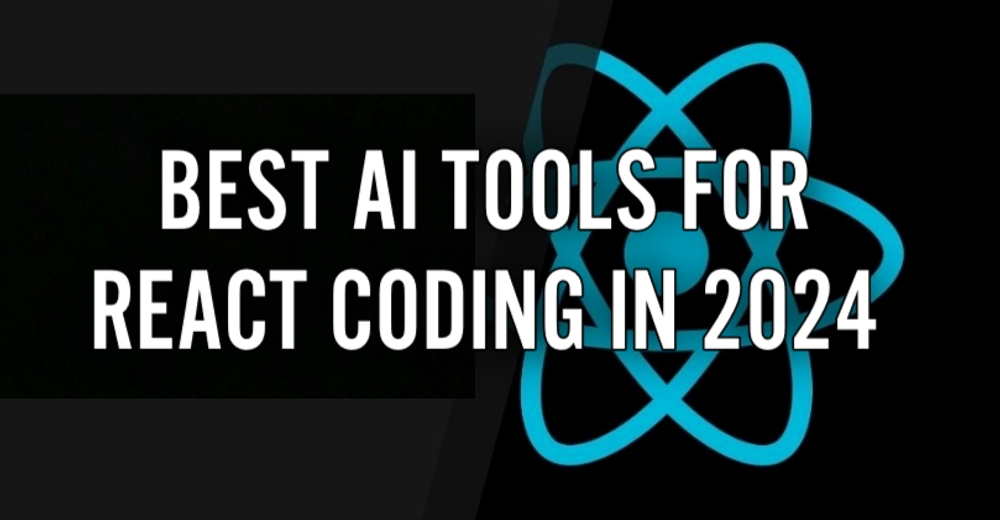
AI is transforming how developers work. For React developers, AI tools simplify workflows, improve code quality, and speed up development. Let’s explore the best AI tools, their features, and how they can make React coding easier and more efficient.
Why Use AI Tools for React?
AI tools help React developers by:
- Suggesting code snippets.
- Detecting and fixing bugs.
- Refactoring code to improve quality.
- Generating documentation automatically.
- Assisting beginners in learning React concepts.
Best AI Tools for React Developers
1. GitHub Copilot
GitHub Copilot, powered by OpenAI, helps by suggesting code as you type.
-
Features:
- Autocompletes React code and JSX.
- Creates component templates and hooks.
- Adapts to your coding style.
-
Who Should Use It:
Developers looking for a seamless code-suggestion tool in VS Code.
2. CodeGPT
CodeGPT is a Visual Studio Code extension that provides smart coding assistance.
-
Features:
- Debugs React components.
- Explains code and errors.
- Offers quick solutions for common issues.
-
Who Should Use It:
Developers needing instant error fixes and explanations.
3. Tabnine
Tabnine is an AI tool that learns from your coding patterns to provide accurate code suggestions.
-
Features:
- Supports React hooks like
useStateanduseEffect. - Works offline with privacy controls.
- Customizes suggestions for your project.
- Supports React hooks like
-
Who Should Use It:
Teams focusing on productivity and data privacy.
4. JetBrains WebStorm AI
JetBrains WebStorm integrates AI features for JavaScript and React development.
-
Features:
- Smart code completion for JSX and hooks.
- Quick fixes for React errors.
- Advanced JSX navigation.
-
Who Should Use It:
Developers using WebStorm as their main IDE.
5. ChatGPT
ChatGPT helps with coding questions, debugging, and generating React components.
-
Features:
- Creates React code snippets.
- Explains React concepts clearly.
- Fixes errors in your code.
-
Who Should Use It:
Beginners seeking guidance or developers needing quick help.
6. DeepCode by Snyk
DeepCode scans your code for vulnerabilities and optimization opportunities.
-
Features:
- Identifies security risks in React apps.
- Suggests improvements for better performance.
- Works with CI/CD pipelines.
-
Who Should Use It:
Teams building secure and efficient React apps.
7. Replit Ghostwriter
Replit Ghostwriter assists with coding and debugging within the Replit IDE.
-
Features:
- Writes React components and JSX code.
- Provides real-time debugging help.
- Enables team collaboration.
-
Who Should Use It:
Teams using Replit for React projects.
8. Babel AI Plugins
Babel AI plugins enhance JavaScript code compilation with AI-driven tools.
-
Features:
- Optimizes React code for production.
- Provides React-specific transformations.
- Integrates with build tools.
-
Who Should Use It:
Developers optimizing React for production use.
Tips for Choosing the Right Tool
- Compatibility: Ensure it integrates with your IDE.
- Features: Pick the tool that meets your needs, like code suggestions or debugging.
- Ease of Use: Go for tools with a simple interface.
- Cost: Balance free and premium features based on your budget.
- Privacy: Choose tools that protect your code.
The Future of AI in React Development
AI tools are evolving with features like real-time collaboration and smarter debugging. They will keep making React development faster, simpler, and more innovative.
Conclusion
AI tools can save time and improve your code. Whether you’re new to React or an experienced developer, these tools offer something for everyone. Try them out and see how they transform your development process.
