Published
- 13 min read
AI Image Prompts For camera height
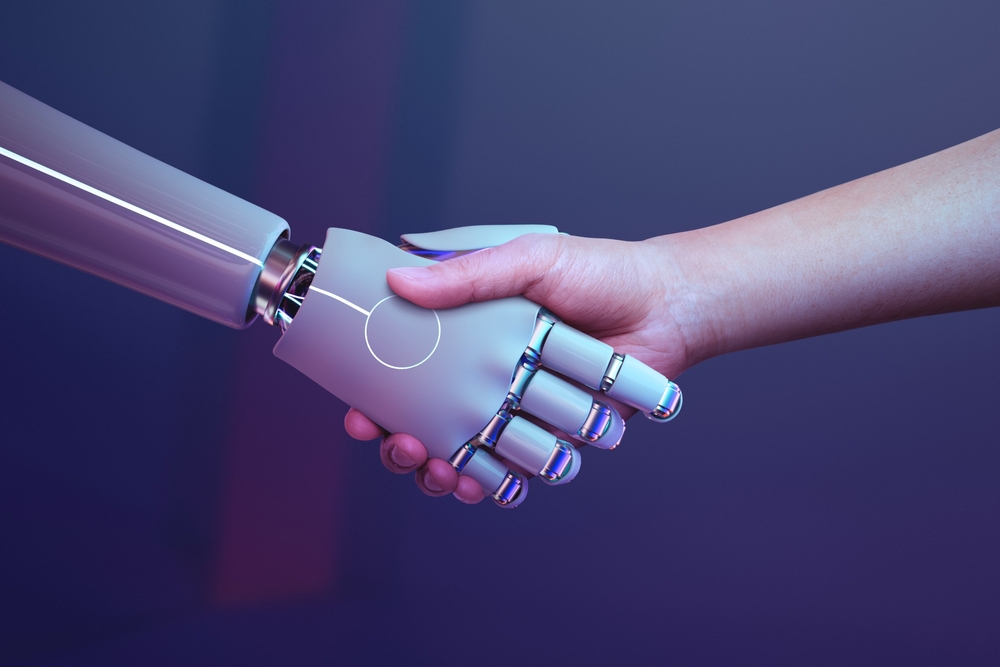
AI Image Prompts Camera Height: Mastering the Vertical Dimension in AI-Generated Imagery
In the evolving world of generative art, few aspects are as transformative as the careful manipulation of camera height in your AI image prompts. Whether you’re a digital artist, photographer, or creative storyteller, understanding how to instruct your AI with precise details about elevation and perspective can turn a flat image into an immersive experience. This article explores the nuances of camera height—from its technical roots in photography to its imaginative applications in AI-generated art—helping you harness the vertical dimension to produce visuals that resonate with realism and creativity.
The Significance of Camera Height in Visual Composition
For centuries, photographers and filmmakers have relied on the physical positioning of their camera to influence mood, scale, and narrative depth. In traditional settings, altering the camera’s elevation can transform a portrait from intimate to imposing, or a landscape from mundane to majestic. Today, AI image generators allow us to simulate these adjustments with words, making it possible to recreate varied perspectives without ever picking up a physical camera.
When crafting prompts for AI, specifying camera height is akin to telling the system, “Show me the world from this exact elevation.” It’s not just about the angle; it’s about creating a viewpoint that either invites the viewer into the scene or challenges them to observe from a distance. Whether you’re aiming for an aerial perspective that highlights scale or a low-angle view that imparts drama, the way you describe the vertical position of the camera can set the tone for your entire image.
Defining Camera Height: Beyond the Basics
Camera height is more than a measurement—it’s a narrative tool. In the context of AI image prompting, it describes the simulated distance between the viewer (or the camera) and the ground. This vertical distance influences several aspects of an image:
- Perspective and Scale: A higher camera position can create a bird’s-eye view, emphasizing the vastness of a scene, while a lower position might capture the grandeur of towering structures or the details of a subject’s face.
- Mood and Emotional Impact: The choice of elevation can evoke feelings of vulnerability, power, or intimacy. A view from below may make subjects appear heroic, while an overhead shot might communicate isolation or detachment.
- Spatial Relationships: Camera height helps in setting up the environment, determining how foreground, midground, and background elements relate to one another. A balanced composition often requires careful attention to how these layers interact, all of which are influenced by the vertical placement of the camera.
For instance, describing a scene as “a first-person perspective from the knees up” versus “an elevated, bird’s-eye view from a rooftop” conveys vastly different narratives. Such distinctions are critical in achieving the intended artistic effect.
Translating Camera Height into AI Prompts
When writing AI image prompts, clarity and specificity are essential. The language you use must guide the AI to simulate a realistic or imaginative camera elevation. Here are some strategies to ensure your instructions are both precise and evocative.
1. Specify the Desired Viewpoint
Begin by clarifying the intended camera height. Use terms that your AI will recognize—phrases like “low-angle view,” “elevated perspective,” or “from above” can be extremely helpful. For example:
“Generate an image from a low-angle perspective, as if the viewer is looking up from ground level at a towering skyscraper.”
This direct instruction immediately establishes the foundation of your prompt. By indicating the relative position of the camera—whether near the ground or from an elevated platform—you inform the AI about the scale and power dynamics inherent in the scene.
2. Incorporate Sensory and Contextual Details
Beyond simply stating the camera’s elevation, enrich your prompt with sensory details that evoke the desired atmosphere. Consider including elements such as lighting, ambient sounds, or environmental conditions. For instance:
“Imagine a quiet urban alley at dawn, viewed from a slight crouch. The camera is positioned low to capture the intricate textures of cobblestones and the soft glow of early morning light reflecting off wet surfaces.”
This approach does more than just set the camera height; it builds a multi-sensory experience. By blending technical terms with evocative imagery, you enable the AI to generate an output that feels authentic and immersive.
3. Describe the Intended Emotional Tone
The elevation of the camera can dramatically influence the emotional tone of the image. Specify whether you want the viewpoint to evoke a sense of wonder, humility, tension, or intimacy. Consider this example:
“Create an image with a high-angle shot taken from a balcony. The view captures a bustling market below, giving a sense of detachment and scale, yet conveying an underlying warmth as people move about with purpose.”
By linking camera height to emotional cues, you add depth to your prompt. The AI can then balance technical instructions with narrative elements, ensuring that the final image isn’t merely accurate in perspective but also rich in storytelling.
Technical Considerations for Camera Height in AI Art
While creative language is crucial, technical precision remains key when specifying camera height in AI prompts. Understanding some fundamental photography principles can enhance the quality of your descriptions.
Camera Angle vs. Camera Height
It’s important to distinguish between camera angle and camera height. The angle refers to the direction in which the camera is pointed, whereas the height indicates its vertical position relative to the subject or ground. When combining these elements in a prompt, clarity is essential:
“Using a low-angle shot from a 3-foot height, capture the details of a blooming garden where sunlight streams through dewy petals.”
This prompt clearly separates the elevation (“3-foot height”) from the direction (“low-angle”), providing the AI with precise instructions to simulate a specific perspective.
Adjusting Focal Length and Field of View
Often, the camera’s height is closely tied to other technical settings such as focal length and field of view. A lower camera position combined with a wide-angle lens might exaggerate depth, while a higher viewpoint with a telephoto lens could compress distances. Consider including these details in your prompt:
“Generate an image from a slightly elevated viewpoint, using a wide-angle perspective that captures an expansive mountain valley below, with every peak and shadow rendered in dramatic detail.”
Here, the mention of a “wide-angle perspective” adds another layer of specificity, guiding the AI to consider both the vertical positioning and the spatial relationship of elements within the frame.
Emulating Real-World Camera Setups
For those who have experience in traditional photography, think of your AI prompt as a virtual photoshoot. Describe your ideal setup in a way that mirrors real-world practices:
“Simulate a portrait shot from a medium camera height, akin to standing at eye level, with the subject framed against a softly blurred background. The lighting should mimic golden hour warmth, highlighting natural textures and subtle shadows.”
Such descriptions not only lend authenticity to the generated image but also allow the AI to interpret the prompt through the lens of established photographic techniques.
Practical Applications: How to Use Camera Height in AI Image Prompts
Understanding theory is one thing; applying it is another. Let’s explore several real-world scenarios where precise instructions regarding camera height can make all the difference in AI-generated art.
Scenario 1: Urban Landscapes and Architecture
When generating images of cityscapes or architectural marvels, camera height plays a critical role in conveying scale and drama.
Example Prompt:
“Create an image of a modern city skyline at dusk, captured from an elevated rooftop view. The camera is positioned high enough to reveal a sprawling metropolis, with reflective glass towers and bustling streets below bathed in the soft hues of sunset.”
In this instance, the elevated perspective emphasizes the grandeur of the city while allowing subtle details to shine. The AI understands that the viewer’s vantage point should be from a height that encompasses an entire urban landscape, thereby enhancing the sense of scale.
Scenario 2: Natural Environments and Landscapes
Nature often offers dramatic contrasts that are best appreciated from varying heights. Whether it’s the vastness of a mountain range or the intimacy of a forest glen, specifying the camera’s elevation is key.
Example Prompt:
“Generate a serene landscape of a forest at dawn, viewed from a low camera height that allows the viewer to see the texture of dew-covered leaves and moss on the forest floor. The perspective should evoke a sense of being immersed in nature, with soft, diffused light filtering through tall trees.”
Here, the instruction to use a low camera height creates an intimate connection with the natural environment. The viewer is positioned as if they are almost a part of the scene, experiencing nature from a ground-level perspective that captures fine details.
Scenario 3: Dynamic Action and Movement
In scenes that involve motion—such as sports, dance, or urban adventures—the camera’s vertical position can intensify the feeling of dynamism and urgency.
Example Prompt:
“Produce an action-packed scene of a skateboarder performing tricks on a busy urban street, shot from a low, ground-level perspective. The camera height should emphasize the movement and energy, capturing the moment from a viewpoint that makes the subject appear larger than life against a blurred backdrop of city lights.”
By instructing the AI to use a ground-level view, the prompt not only highlights the subject’s motion but also adds a sense of immediacy. The result is an image that feels both exhilarating and cinematic.
Advanced Strategies for Refining Camera Height Prompts
As you become more comfortable with the basics, you may wish to push the envelope with more sophisticated prompting techniques. Advanced strategies can help fine-tune your results and ensure that every image aligns perfectly with your creative vision.
Iterative Refinement and Feedback Loops
One of the most powerful aspects of working with AI is the ability to iterate. Your first prompt might not be perfect, but each iteration is an opportunity to refine your vision.
- Start Simple: Begin with a basic description of camera height and perspective.
- Review and Adjust: Examine the generated image carefully. Are the proportions and scale accurate? Does the elevation evoke the intended mood?
- Enhance Details: Add more specific descriptors related to lighting, lens effects, or environmental context.
For example, if your initial output of an urban scene feels too detached, you might adjust the prompt:
“Revise the scene to feature a low-angle shot from a seated viewpoint on a city bench. The image should capture the vibrant street life up close, with subtle lens flare and the intimate details of passersby.”
This iterative process not only refines the technical aspects but also deepens the narrative, making your prompts progressively more precise.
Experimenting with Varying Perspectives
Don’t be afraid to experiment with different camera heights within the same theme. Sometimes, a slight change in elevation can completely alter the image’s mood.
- Bird’s-Eye View vs. Ground-Level: Compare how an aerial perspective renders a busy market versus a view from someone walking through the crowd.
- Dynamic Shifts: Consider prompts that simulate a gradual change in height. For instance, an image that transitions from a low, immersive view at the start to a higher, more detached perspective as the narrative progresses.
Advanced users often combine multiple perspectives in one prompt to tell a richer story. Although challenging, these hybrid prompts can result in unique and layered images that capture both intimacy and grandeur.
Integrating Contextual Clues and Artistic Styles
Beyond technical settings, contextual clues add depth. Reference artistic styles, historical photography techniques, or even cinematic movements to provide a richer backdrop for your prompt.
“Inspired by the dramatic low-angle shots of classic film noir, generate a rainy urban scene seen from a near-ground perspective. The image should be reminiscent of 1940s detective films, with deep shadows, high contrast, and an intimate focus on the slick, rain-soaked pavement.”
By integrating such references, you not only instruct the AI about camera height but also imbue the image with a distinct cultural and artistic context. This blend of technical instruction and creative inspiration is key to achieving truly captivating visuals.
Case Studies: Success Stories in AI Image Prompts
Let’s take a look at a few case studies where creators have successfully manipulated camera height in AI prompts to achieve striking results.
Case Study 1: Urban Exploration Photography
A digital artist working on a project about urban solitude wanted to capture the interplay of isolation and connectivity in a sprawling metropolis. By carefully crafting a prompt that emphasized a high, detached perspective from a balcony overlooking a neon-lit street, the artist achieved an image that felt both expansive and introspective. The AI output showcased a vast cityscape with sharp contrasts between the illuminated buildings and shadowed alleys—precisely as envisioned.
Case Study 2: Immersive Nature Landscapes
Another creator focused on bringing viewers closer to nature. By specifying a low camera height that mimicked the ground-level view of a forest, the AI generated an image rich in detail—from dew glistening on ferns to the textured bark of ancient trees. The resulting scene was intimate and immersive, allowing viewers to feel as if they were walking through a tranquil woodland at dawn.
Case Study 3: Action and Movement in Sports
In a project highlighting the thrill of extreme sports, a prompt was designed to capture the dynamic movement of a skateboarder. The instruction to use a ground-level, low-angle shot emphasized the speed and gravity-defying stunts of the athlete. The generated image was both energetic and cinematic, with the lower perspective amplifying the sense of motion and adrenaline.
The Future of Camera Height in AI Image Generation
As AI continues to evolve, the ways we instruct these models become increasingly sophisticated. In the future, you may see AI systems that can interpret even subtler nuances of camera positioning. Imagine a tool where you can adjust virtual camera height with sliders, previewing changes in real time before generating the final image. Such advancements would empower artists to refine their visual narratives even further.
Moreover, as AI platforms integrate with augmented and virtual reality technologies, the concept of camera height will extend beyond still images. Interactive environments and immersive experiences will rely on dynamic camera controls to simulate real-life perspectives, making your initial prompt even more critical in setting the stage.
Conclusion
Mastering the art of AI image prompts with a focus on camera height is both an exercise in technical precision and creative storytelling. By carefully specifying the vertical position of your simulated camera, you control how your audience experiences a scene—whether it’s a bustling urban landscape, a serene natural setting, or a dynamic action sequence.
Throughout this guide, we’ve explored the importance of camera elevation, discussed strategies for clear and evocative prompting, and provided real-world examples to illustrate how nuanced adjustments in height can transform an image. The key lies in blending concrete technical details—such as lens effects, field of view, and directional cues—with rich, sensory language that brings your vision to life.
As you experiment with your prompts, remember that each iteration is a chance to refine your approach. Embrace both the technical and artistic dimensions of your craft. The beauty of AI-generated art is that it invites continuous exploration and growth, pushing you to reimagine what is possible with every new prompt.
In the end, the goal is to create images that are not only visually stunning but also emotionally resonant. By paying close attention to camera height, you provide a gateway for viewers to experience your scene from a fresh, immersive perspective—one that transforms the ordinary into something truly extraordinary.
Happy prompting, and may your creative journey be as elevated as the views you capture!
