Published
- 12 min read
AI Image Prompts for POV Camera
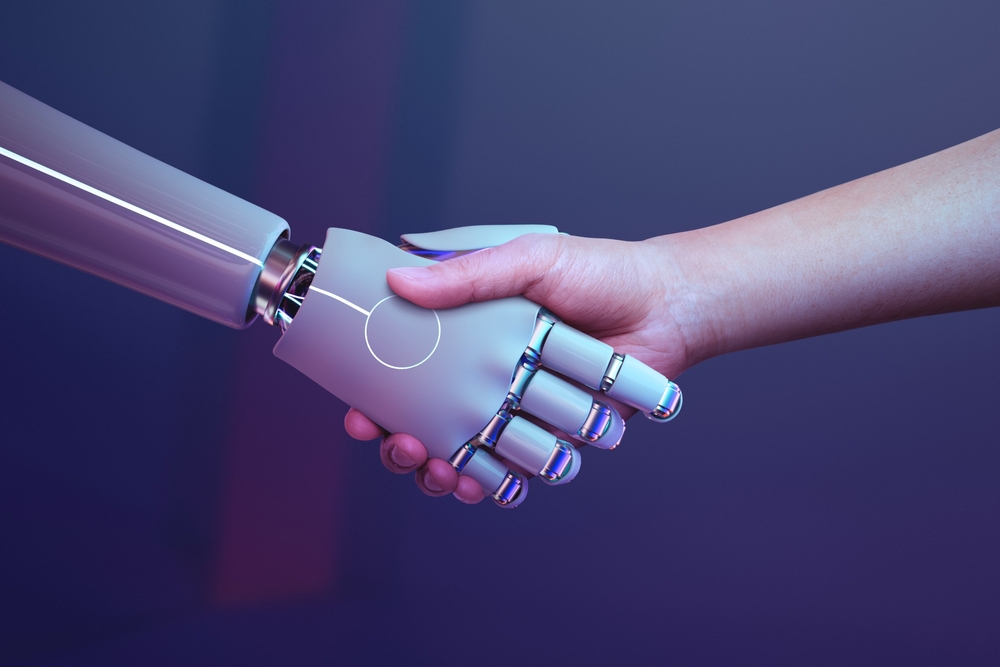
Generative art has ushered in an era where every creative impulse can be transformed into a vivid, digital reality. Among the many innovations fueling this revolution, AI image prompting stands out as both an art and a science. More specifically, prompting for a POV (point-of-view) camera perspective offers a unique challenge—a blend of technical precision, cinematic storytelling, and creative flair that allows the viewer to step into the scene. In this post, we’ll explore how to craft effective AI prompts for generating POV camera images that resonate with authenticity, depth, and innovation.
Understanding the Power of a POV Camera
A POV camera doesn’t just capture an image; it invites the viewer to experience the scene as if they were standing there. Whether you’re looking for the intimacy of a first-person perspective or the immersive storytelling of a character’s journey, the right AI prompt can evoke strong emotions and establish a dynamic narrative. This perspective can turn ordinary scenes into unforgettable moments, from the adrenaline of a low-angle action shot to the nuanced subtleties of eye-level portraits.
In traditional photography and filmmaking, camera positions have always played a critical role. Eye-level shots create a natural connection, while low and high angles evoke feelings of power or vulnerability. With AI image generation, you have the ability to replicate these classical techniques while pushing creative boundaries further. You can instruct the AI to “step into the shoes” of your subject, simulating a POV that feels personal and immersive.
The Fundamentals of AI Image Prompting for POV Camera
At its core, effective AI image prompting for a POV camera involves a detailed description of what you wish to see. This isn’t just a matter of listing objects or settings; it’s about telling a story through carefully chosen words and phrases. Below are some key components to consider when building your prompt:
1. Describe the Main Content and Scene
Begin with a clear statement of what the image should include. Instead of a generic “city street” or “forest,” be as specific as possible. For example, you might write:
“A bustling downtown street at twilight, viewed from the perspective of a pedestrian stepping off a busy crosswalk.”
This level of detail helps the AI understand not only the environment but also the intended atmosphere. Including sensory details—like the interplay of shadows and neon lights—can further guide the AI in rendering an image that feels alive and dynamic.
2. Specify the Subject’s Perspective
When the goal is to generate a POV image, you must be explicit about the camera’s position relative to the subject. Terms such as “first-person view” or “from the eyes of” signal to the AI that the image should reflect what someone would naturally see. Consider these examples:
- “From the eyes of an adventurer exploring an ancient ruin.”
- “First-person view from a cyclist racing down a mountain trail.”
These phrases not only establish the visual perspective but also hint at the narrative context—whether it’s adventure, urgency, or calm introspection.
3. Incorporate Cinematic and Photographic Elements
Leveraging cinematic language can enrich your prompt and offer more control over the final image’s mood and composition. Mention camera angles and techniques that photographers and directors use. For instance:
“Low-angle POV shot capturing the towering skyscrapers and reflective puddles of a rain-soaked cityscape.”
By adding technical descriptors such as “low-angle,” “wide shot,” or “close-up,” you provide the AI with clues about the desired framing and depth. You may also include artistic cues like “cinematic lighting,” “dappled sunlight,” or “soft focus” to further tailor the image’s aesthetics.
4. Define the Emotional Tone and Narrative
A compelling POV image isn’t just visually striking—it tells a story. Emphasize the mood or emotional context in your prompt. Whether you want to evoke excitement, nostalgia, or suspense, use adjectives and descriptive phrases accordingly:
“A first-person view of a narrow alleyway at dusk, the gentle hum of urban life blending with the soft glow of streetlamps, evoking both mystery and wonder.”
This approach infuses your prompt with a narrative layer that helps the AI generate a scene that is both realistic and evocative.
Crafting the Perfect Prompt: A Step-by-Step Approach
Let’s break down the process of writing a successful AI prompt for a POV camera image into practical steps:
Step 1: Establish the Setting
Think about the environment you want the viewer to experience. Is it a serene beach at sunrise, a chaotic city at night, or perhaps a mysterious forest in the heart of autumn? The more detailed your setting, the better the AI can capture the ambiance. For example:
“Imagine a vibrant, bustling city square on a rainy evening. Neon signs reflect on slick, cobblestone streets, and the distant murmur of conversations fills the air.”
This statement sets a vivid stage that primes the AI to understand both the physical environment and its underlying mood.
Step 2: Position the Perspective
Next, clearly indicate the perspective from which the scene is seen. Use phrases that emphasize first-person experience, such as “from my view” or “through the eyes of.” Here are a couple of examples:
- “Through the eyes of a street artist, observing a lively market from the sidelines.”
- “From a cyclist’s perspective, the blur of city lights and passing pedestrians create a sense of motion.”
This not only clarifies the desired viewpoint but also helps the AI simulate the natural distortions and focal shifts that occur in human vision.
Step 3: Integrate Technical and Artistic Details
Balance your prompt with both technical camera directives and artistic language. Describe the camera angle, lighting, and composition. For example:
“A first-person low-angle shot, with a wide-angle lens capturing the dramatic skyline and long shadows stretching across the wet pavement. The scene is bathed in cool, diffused light, reminiscent of a film noir aesthetic.”
Here, terms like “low-angle,” “wide-angle lens,” and “film noir aesthetic” give the AI explicit instructions about how to frame and light the scene, ensuring a result that is both technically sound and artistically appealing.
Step 4: Add Sensory and Emotional Layers
Finally, include sensory details and emotional cues to enrich the narrative. Invite the viewer to feel the moment:
“As raindrops gently blur the edges of the view, the sound of distant car horns and the faint smell of wet asphalt create an immersive urban symphony. There’s a subtle tension in the air—a mix of anticipation and calm—that makes you feel both alive and introspective.”
These sensory details work together to enhance the viewer’s connection to the scene, making the generated image not just a picture, but an experience.
Common Pitfalls and How to Avoid Them
Even with a clear plan, it’s easy to fall into some common traps when writing AI prompts. Here are a few pitfalls and strategies to sidestep them:
Overloading with Repetition
One of the biggest mistakes is repeating the same descriptive terms or concepts. This can confuse the AI and dilute the clarity of your prompt. Instead of repeatedly emphasizing “first-person” or “POV,” vary your vocabulary—use phrases like “through my eyes,” “as seen by,” or “from a personal perspective.” This not only keeps the text fresh but also ensures that the prompt remains engaging.
Keyword Stuffing
Avoid simply dumping a list of keywords into your prompt. While it’s important to include descriptive terms, they should be integrated naturally into your sentences. Rather than saying “POV, first-person, view, perspective,” incorporate them in context:
“Capture the scene as if you are experiencing it firsthand—a raw, unfiltered perspective that places you right in the middle of the action.”
This technique maintains a narrative flow and prevents the prompt from feeling mechanical or overly technical.
Lack of Specificity
Being too vague can lead to generic results. Instead of “a busy street” or “a lovely day,” add precise details. For instance, “a crowded urban street with glistening rain and neon reflections” paints a much clearer picture. Specificity ensures that the AI has enough information to create a detailed, immersive image.
Neglecting the Narrative Element
A great POV image tells a story. If your prompt focuses solely on technical details without any emotional or narrative context, the result might be visually accurate but emotionally flat. Don’t forget to include a storyline or mood that invites the viewer into the moment.
Advanced Techniques for Mastering AI POV Prompts
Once you’ve nailed the basics, it’s time to experiment with more advanced strategies to truly master the art of AI image prompting for POV camera images.
Combining Multiple Camera Angles
In some cases, you might want to blend different perspectives to create a more dynamic scene. For instance, you can specify a sequence of angles:
“Start with a close-up first-person view of a hand gripping the handlebars, then transition to a sweeping wide-angle shot of the winding mountain road ahead.”
This method, often used in video storytelling, can be simulated in a single image by layering descriptive cues. It hints at movement and progression, even within a static frame.
Utilizing Artistic References
Drawing on established art styles or cinematic techniques can significantly influence the outcome. Referencing renowned filmmakers, painters, or photography styles can provide a solid framework for the AI. For example:
“Inspired by the immersive, handheld camera work of the Dogme 95 movement, capture an unpolished yet intimate first-person view of a cityscape at dusk.”
Such references not only add depth to your prompt but also connect your vision with a broader artistic context.
Iterative Refinement
Even the most carefully crafted prompt might need tweaking. Treat your initial generation as a draft. Evaluate the result and refine your prompt with additional details or modifications. Maybe the lighting isn’t quite right, or the perspective seems off. Adjust your wording and run the prompt again until you achieve the desired outcome.
Leveraging Platform-Specific Capabilities
Different AI image generators have unique strengths. Some platforms allow you to specify camera settings like focal length or lens type, while others let you adjust the aspect ratio or stylistic influences. Experiment with these parameters:
- Aspect Ratio: “—ar 16:9” or “wide panoramic view” can dramatically alter the composition.
- Lens Effects: “fisheye effect” or “shallow depth of field” can add a layer of sophistication.
- Style Modifiers: Incorporate adjectives like “cinematic,” “hyperrealistic,” or “surreal” to steer the AI’s output.
By harnessing these capabilities, you can fine-tune your prompt to match your precise creative vision.
Real-World Examples and Use Cases
To illustrate how these techniques come together, let’s explore a few scenarios where POV camera prompts have been successfully employed.
Example 1: Immersive Adventure
Imagine you’re creating an image for a virtual reality adventure game. You want players to feel as if they’re diving into an ancient temple.
Prompt Example:
“Experience an immersive first-person view of an ancient temple. You see crumbling stone walls adorned with moss and intricate carvings. The faint light of torches flickers along a narrow passageway, casting eerie shadows that dance on the ground. A cool breeze carries the scent of damp earth, and every step you take echoes in the silent ruins.”
This prompt works because it details the setting, specifies the POV, and layers sensory and emotional descriptions that guide the AI to generate a compelling, narrative-driven image.
Example 2: Urban Exploration
For an urban exploration project, you might want to capture the raw, unfiltered energy of a sprawling metropolis at night.
Prompt Example:
“A dynamic first-person perspective of navigating a bustling city street at night. The view captures the neon glow of storefronts and billboards, reflections in puddles on rain-soaked pavement, and the blurred motion of passing cars. You feel the pulse of the urban night—the mix of excitement and solitude—as you stride through the heart of the city.”
Here, the prompt’s specificity about the urban environment and the evocative language around the viewer’s experience help produce an image that’s both realistic and emotionally charged.
Example 3: A Day in the Life
For a more personal narrative, imagine an image meant to encapsulate the simple beauty of a morning routine.
Prompt Example:
“From a first-person viewpoint, see a quiet, sunlit kitchen at dawn. The scene is intimate—a steaming cup of coffee in your hands, the soft hum of a refrigerator, and gentle sunlight filtering through a window. Every detail, from the glistening droplets on a cut lemon to the textured pattern of a worn countertop, invites you to savor the moment.”
This prompt emphasizes sensory details and emotional intimacy, making the resulting image feel warm and personal, as if capturing a cherished memory.
Integrating Creativity and Technical Mastery
The art of writing AI image prompts for POV camera perspectives isn’t purely technical—it’s a creative endeavor that bridges the gap between human imagination and machine interpretation. By combining precise technical language with rich, evocative descriptions, you enable the AI to craft images that are both visually striking and deeply resonant.
This process requires practice and a willingness to iterate. Your first prompt may not yield a perfect result, but each attempt builds your understanding of how the AI interprets your words. As you experiment, you’ll discover your own style—one that reflects both your artistic sensibility and your technical acumen.
The Future of AI Image Prompting
Looking ahead, the capabilities of AI image generators continue to expand. As models become more sophisticated and user interfaces more intuitive, the line between traditional photography and AI-generated art will blur even further. Innovations such as real-time neural rendering and advanced token weighting will empower creators to achieve even more nuanced and immersive visuals.
Moreover, with the advent of tools that allow for image referencing and iterative refinement, the process of prompt engineering is evolving into a collaborative dialogue between human and machine. The future promises an era where creativity is limited only by your imagination, and every viewer can experience the world from a truly personal perspective.
Conclusion
Crafting AI image prompts for a POV camera perspective is a journey of creative exploration and technical mastery. By understanding the fundamentals—setting, perspective, technical details, and narrative nuance—you can harness the full potential of AI image generation. Whether you’re designing immersive VR experiences, capturing the raw energy of urban life, or simply documenting a quiet moment, a well-crafted prompt transforms the act of image generation into a dynamic storytelling experience.
The key is balance: provide enough detail to guide the AI, but allow room for creative interpretation. Avoid repetition and keyword stuffing by varying your language and embracing synonyms. With each iteration, you refine your ability to command the AI’s creative power, ensuring that every image produced is as authentic and engaging as the vision in your mind.
As we move further into the age of generative art, your ability to articulate your vision through words becomes the bridge between imagination and reality. Embrace this creative process, experiment relentlessly, and let your prompts open the door to a world seen entirely from your unique, first-person perspective.
Happy prompting, and may your images capture the true essence of every moment!
